Trav-SHACL as a Service
Note
This mode of operation is under development. Some features might not be available when running Trav-SHACL as a service. It is recommended to use Trav-SHACL as a library.
Getting the Image
If you want to run Trav-SHACL as a service, you can build the Docker image from its source code or download the Docker image from DockerHub.
Requirements
Trav-SHACL is implemented in Python3.
The current version supports 
rdflib library for parsing the SHACL shape schema and the SPARQLWrapper library for contacting SPARQL endpoints.
The Web API is powered by flask.
In order to run Trav-SHACL as a service, you need to have Docker installed.
Local Source Code
You can install Trav-SHACL from your local source code by performing the following steps.
git clone git@github.com:SDM-TIB/Trav-SHACL.git
cd Trav-SHACL
docker build . -t sdmtib/travshacl
DockerHub
The easiest method is to download the latest Docker image from DockerHub:
docker pull sdmtib/travshacl:latest
Example
You can run Trav-SHACL over example data provided in the GitHub repository. While it is necessary to clone the repository (or download the example folder) from GitHub, you do not need to build the Docker image yourself.
Assuming your current working directory contains the example folder, you can start the necessary Docker containers as shown below:
docker-compose -f ./example/docker-compose.yml up -d
This will create two Docker containers:
travshacl_example_dataserving the example data as a SPARQL endpointtravshacl_example_engineserving Trav-SHACL itself
Note
The SPARQL endpoint might take a few seconds in order to be started. You can check its accessibility by navigating to http://localhost:9090/sparql
The Trav-SHACL service is accessible at http://localhost:9091/validate. The current version of the interface has only two inputs:
Validate integrity constraints inthe path to the SHACL shape schema within the Docker containerEndpointURL of the SPARQL endpoint to be evaluated; must be accessible from within the Docker container
You can run the example by setting the path to the SHACL shapes to /shapes/LUBM and the endpoint URL to http://travshacl_example_data:8890/sparql.
After pressing the Validate button, Trav-SHACL starts the validation.
Once the validation is done, the result will be displayed in form of a table.
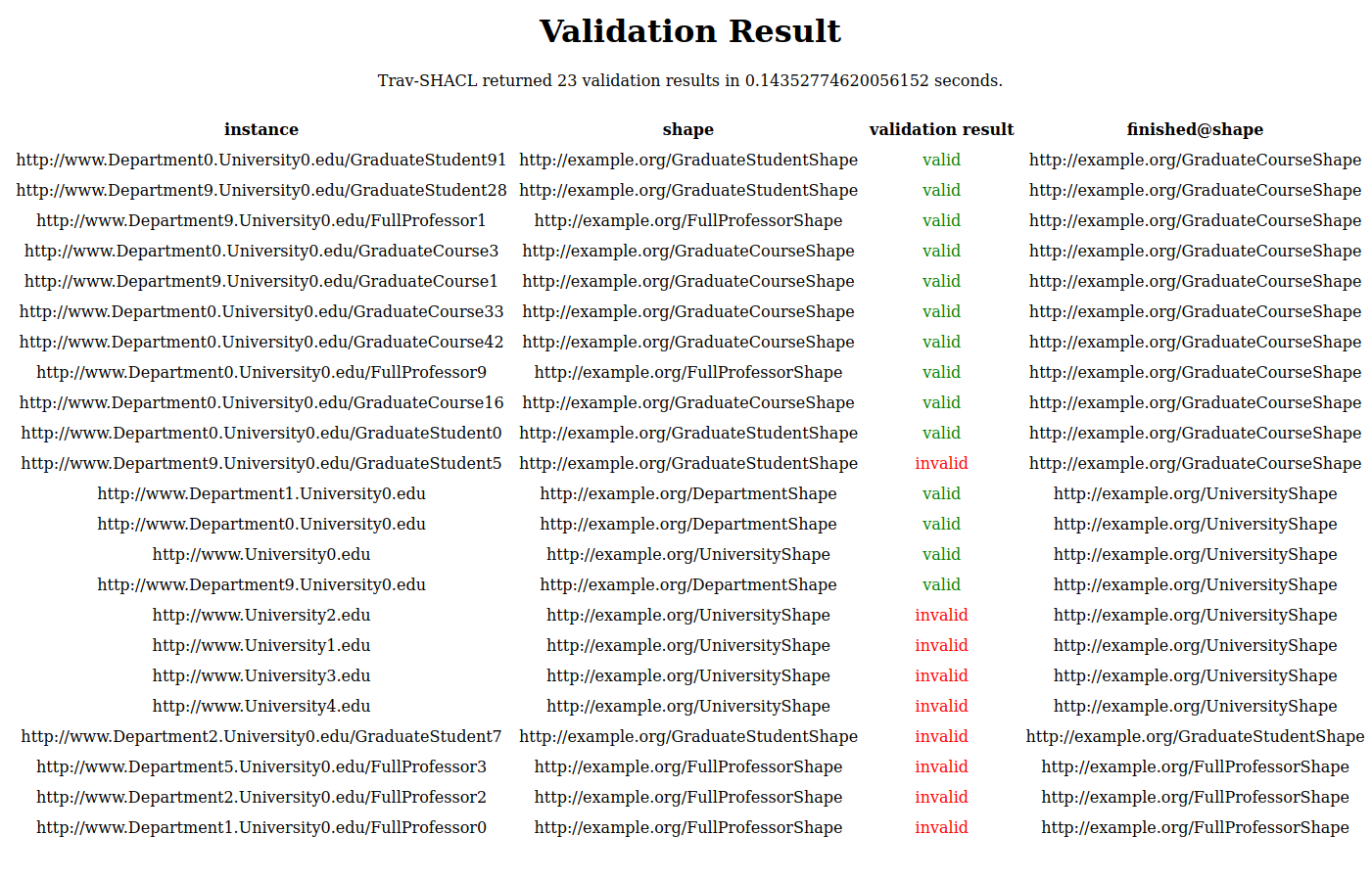
The column instance shows the entity for which the satisfaction of the SHACL constraints is reported.
The shape column indicates to which shape of the shape schema the entity belongs.
The validation result is reported in the column validation result.
Valid entities have a green entry valid while violations are marked with a red invalid.
The focus shape, i.e., the shape that was validate when the decision for the entity was made, is included in the column finished@shape.
